
How to Visualize Your Own Interior Design
6 сеп 2024
2 min read
0
0
0
Visualizing your interior design before starting the project is a crucial step that helps you avoid mistakes, see how different elements work together, and create a more functional and aesthetically pleasing design. Thanks to a range of free online tools, it's now easier than ever to create your own interior visualizations. In this article, we'll look at several popular options you can use to design your space.

SketchUp Free
Description: SketchUp is one of the most popular tools for 3D modeling, available in a web-based version—SketchUp Free. It offers powerful features for creating 3D models and interior visualizations.
Advantages: Easy to learn, offers a rich library of pre-made models, and allows for customization of the interior to your taste.
Disadvantages: It may be a bit complicated for beginners who are not familiar with 3D modeling.
Website: SketchUp Free
Planner 5D
Description: Planner 5D is a user-friendly tool for creating 2D and 3D interior plans, suitable for people without design experience. It offers a wide selection of furniture, decorations, and other elements to personalize your design.
Advantages: Intuitive interface, a large library of pre-made elements, and the ability to create realistic 3D visualizations.
Disadvantages: The free version has limited access to some features and materials.
Website: Planner 5D
Roomstyler 3D Home Planner
Description: Roomstyler is a 3D visualization tool that allows users to design rooms with realistic furniture and decorations.
Advantages: You can use real products from well-known brands, making your design more realistic and achievable.
Disadvantages: The interface may appear a bit outdated compared to newer tools.
Website: Roomstyler
Floorplanner
Description: Floorplanner is a convenient tool for creating 2D and 3D room layouts. It’s ideal for those who want to visualize their ideas for furnishing and decorating.
Advantages: Supports both 2D and 3D visualizations, easy to use with a wide selection of furniture and decor.
Disadvantages: Some features and materials are only available with a paid plan.
Website: Floorplanner
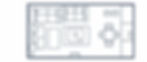
HomeByMe
Description: HomeByMe is a powerful tool for 3D interior design, allowing you to create realistic visualizations of your home.
Advantages: Easy-to-use interface, offers the ability to create high-quality renders and collaborate with other users.
Disadvantages: The free version limits the number of projects and renders.
Website: HomeByMe
Choosing the right tool for interior visualization depends on your needs and level of experience. Whether you’re a beginner or an experienced designer, these free online tools will help you take the first steps toward creating your perfect interior.





